Unity3d游戏开发官方入门教程:飞机大战(五)——实现飞船控制脚本
新建脚本控制飞船移动
在Assets中新建文件夹Script,用于存放脚本文件Player->Add component->New Script->命名为PlayerController
将PlayerController拖拽进Script
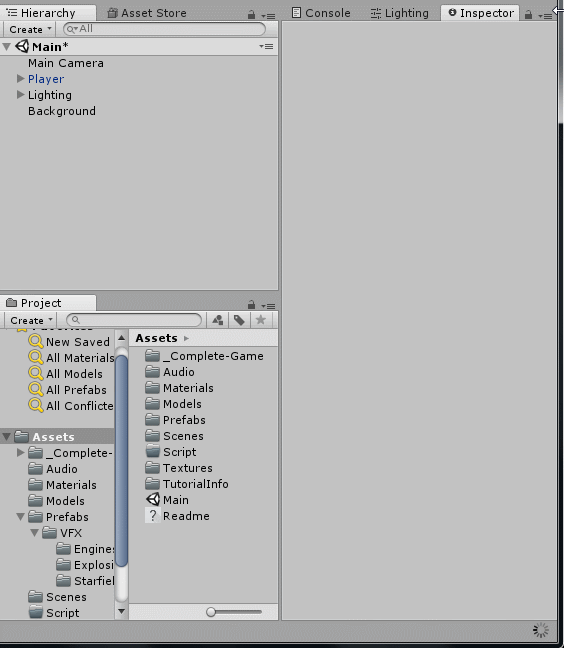
点击"Open"编辑该脚本
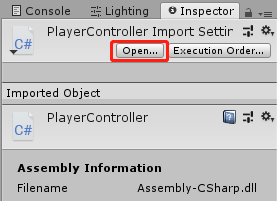
脚本内容如下:
using System.Collections;
using System.Collections.Generic;
using UnityEngine;
public class PlayerController : MonoBehaviour
{
private Rigidbody rb; void Start()
{
rb = GetComponent<Rigidbody>();
}
void FixedUpdate()
{
float moveHorizontal = Input.GetAxis("Horizontal");
float moveVertical = Input.GetAxis("Vertical");
Vector3 movement = new Vector3(moveHorizontal, 0.0f, moveVertical);
rb.velocity = movement; } }

加入速度控制
飞船的速度变量尚未设置,因此移动速度较为缓慢,现加入速度控制。
在脚本中增加一个public变量speed,作为velocity的系数,修改后的脚本如下:在Inspector中可见public变量speed,将speed修改为10
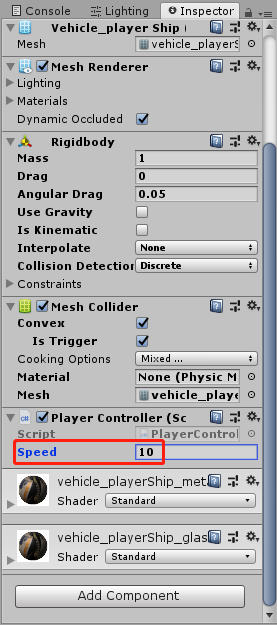
保存并运行,可见速度变为原来的10倍:

加入边界控制
为了防止飞船飞出游戏边界,现加入边界控制。
增加一个边界类Boundary在边界类中增加4个public变量xMin, xMax, zMin, zMax,用于控制边界的4个顶点
在开头加上[System.Serializable],使得新增的Boundary类能够显示在Inspector中。
修改后的脚本如下:
using System.Collections;
using System.Collections.Generic;
using UnityEngine;
[System.Serializable]
public class Boundary {
public float xMin, xMax, zMin, zMax; }
public class PlayerController : MonoBehaviour {
public float speed;
public Boundary boundary;
private Rigidbody rb;
void Start() { rb = GetComponent<Rigidbody>(); }
void FixedUpdate() {
float moveHorizontal = Input.GetAxis("Horizontal");
float moveVertical = Input.GetAxis("Vertical");
Vector3 movement = new Vector3(moveHorizontal, 0.0f, moveVertical);
rb.velocity = movement * speed;
rb.position = new Vector3 ( Mathf.Clamp(rb.position.x, boundary.xMin, boundary.xMax), 0.0f, Mathf.Clamp(rb.position.z, boundary.zMin, boundary.zMax) ); } }
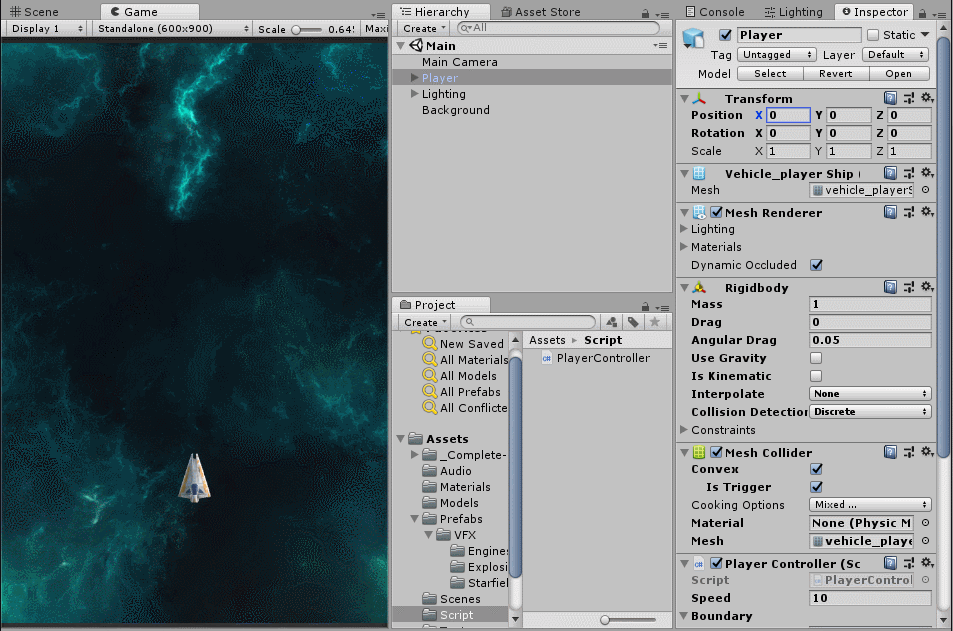
同理可知,z的范围大概是(-4,8)
在Inspector中修改xMin, xMax, zMin, zMax:
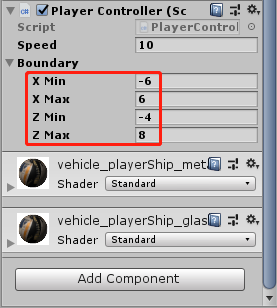
运行游戏,成功实现边界控制:
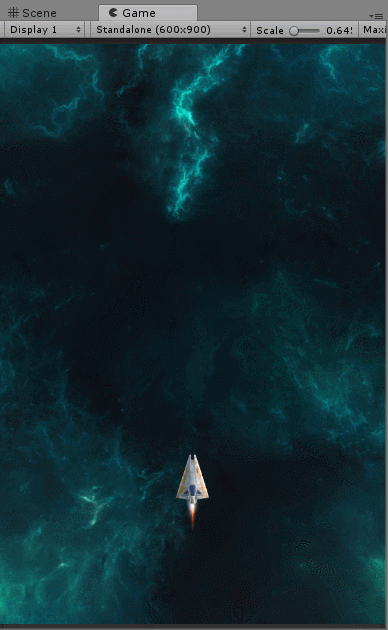
加入飞船倾斜效果
左右移动飞船的效果太生硬,现加入倾斜效果。
新增public变量tilt,用于设置旋转幅度使用Unity中的四元数类的欧拉角函数
Quaternion.Euler(),让飞船绕着z轴旋转一定角度。修改后的脚本如下:
在Inspector中将tilt的值修改为4:using System.Collections;
using System.Collections.Generic;
using UnityEngine;
[System.Serializable]
public class Boundary {
public float xMin, xMax, zMin, zMax; }
public class PlayerController : MonoBehaviour {
public float speed;
public float tilt;
public Boundary boundary;
private Rigidbody rb;
void Start() { rb = GetComponent<Rigidbody>(); }
void FixedUpdate() { float moveHorizontal = Input.GetAxis("Horizontal");
float moveVertical = Input.GetAxis("Vertical");
Vector3 movement = new Vector3(moveHorizontal, 0.0f, moveVertical);
rb.velocity = movement * speed; rb.position = new Vector3 ( Mathf.Clamp(rb.position.x, boundary.xMin, boundary.xMax), 0.0f, Mathf.Clamp(rb.position.z, boundary.zMin, boundary.zMax) ); rb.rotation = Quaternion.Euler(0.0f, 0.0f, rb.velocity.x * -tilt); } }

飞船倾斜效果如下:

