游戏的物理引擎是非常重要的,在Cocos2d_x 2.x我们可以使用其所提供的库,在Cocos2d_x 3.x中,除了其所提供的第三方库,我们还可以使用其内置引擎,极大地方便了我们的学习和使用。
我们可以在项目的.cpp文件init()的return true上方添加代码检测.
代码如下:
二、Cocos2d-x 3.x中使用物理引擎创建有物理特性的scenesetPhysicsBody(cocos2d:: PhysicsBody *body);
return true;
无需多言,直接上代码:
三、Cocos2d-x 3.x中使用物理引擎创建边界// 'scene' is an autorelease object
auto scene = Scene::createWithPhysics();
scene->getPhysicsWorld()->setDebugDrawMask(PhysicsWorld::DEBUGDRAW_ALL);
我们给这个方法取个名字:addEdge();在.h文件中添加此方法的声明。
然后再.cpp文件中对它进行定义。void addEdge();
这里的尺寸size,我在init()中已经定义了,并且在.h文件中已经声明了。void HelloWorld::addEdge()
{
auto body = PhysicsBody::createEdgeBox(size,PHYSICSBODY_MATERIAL_DEFAULT,3);//加入屏幕尺寸
auto edgeshape = Node::create();
edgeshape->setPhysicsBody(body);
edgeshape->setPosition(size.width/2,size.height/2);
addChild(edgeshape);//添加物理边界
}
四、Cocos2d-x 3.x中使用物理引擎创建物理元素private:
cocos2d:: LabelTTF *label;
cocos2d::Size size;
size = Director::getInstance()->getVisibleSize();//获取屏幕大小
return true;
即在显示框中显现出一个小球,小球的位置我们事先已定义好,如要随意位置,则在(五、Cocos2d-x 3.x中使用物理引擎动态添加元素(点击事件的响应))会介绍。这个方法我们称它为addBall();
代码如下:
.h文件中:
.cpp文件中:void addBall(float positiionX,float positionY );
void HelloWorld::addBall(float positionX,float positionY)
{
auto b = Sprite::create("ball.png");
b->setPhysicsBody(PhysicsBody::createBox(b->getContentSize()));
b->setPosition( positionX, positionY);
addChild(b);
}
![运行结果]
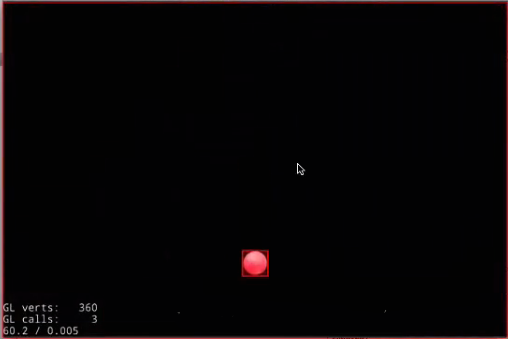
这个过程的原理很简单,就是事件的响应,把点击的坐标传到addBall()中即可。
头文件:
#ifndef __HELLOWORLD_SCENE_H__
#define __HELLOWORLD_SCENE_H__
#include "cocos2d.h"
class HelloWorld : public cocos2d::Layer
{
private:
cocos2d:: LabelTTF *label;
cocos2d::Size size;
public:
static cocos2d::Scene* createScene();
virtual bool init();
virtual void onEnter();
void addEdge();
void addBall(float positiionX,float positionY );
void addBall(cocos2d::Vec2 position);
void menuCloseCallback(cocos2d::Ref* pSender);
// implement the "static create()" method manually
CREATE_FUNC(HelloWorld);
};
#endif // __HELLOWORLD_SCENE_H__
.cpp文件
#include "HelloWorldScene.h"
USING_NS_CC;
Scene* HelloWorld::createScene()
{
// 'scene' is an autorelease object
auto scene = Scene::createWithPhysics();
scene->getPhysicsWorld()->setDebugDrawMask(PhysicsWorld::DEBUGDRAW_ALL);
// 'layer' is an autorelease object
auto layer = HelloWorld::create();
// add layer as a child to scene
scene->addChild(layer);
// return the scene
return scene;
}
// on "init" you need to initialize your instance
bool HelloWorld::init()
{
//////////
// 1. super init first
if (!Layer::init())
{
return false;
}
size = Director::getInstance()->getVisibleSize();//获取屏幕大小
return true;
};
/*void HelloWorld::update(float dt)
{
label->setPosition(label->getPosition() + Point(1, 1));
void HelloWorld::timehander(float dt)
{
log("未曾相逢先一笑,初识便已许平生");
}*/
void HelloWorld::onEnter() {
Layer::onEnter();
addEdge();
addBall(size.width / 2, size.height / 2);
auto Listener = EventListenerTouchOneByOne ::create ();
Listener->onTouchBegan = [this](Touch * touch,Event *event) {
this->addBall(touch->getLocation());
return false;
};
Director::getInstance()->getEventDispatcher()->addEventListenerWithSceneGraphPriority(Listener, this);
}
void HelloWorld::addEdge()
{
auto body = PhysicsBody::createEdgeBox(size,PHYSICSBODY_MATERIAL_DEFAULT,3);//加入屏幕尺寸
auto edgeshape = Node::create();
edgeshape->setPhysicsBody(body);
edgeshape->setPosition(size.width/2,size.height/2);
addChild(edgeshape);//添加物理边界
}
void HelloWorld::addBall(float positionX,float positionY)
{
auto b = Sprite::create("ball.png");
b->setPhysicsBody(PhysicsBody::createBox(b->getContentSize()));
b->setPosition( positionX, positionY);
addChild(b);
}
void HelloWorld::addBall(cocos2d::Vec2 position)
{
addBall(position.x,position.y);
}
void HelloWorld::menuCloseCallback(Ref* pSender)
{
Director::getInstance()->end();
#if (CC_TARGET_PLATFORM == CC_PLATFORM_IOS)
exit(0);
#endif
}
在下才疏学浅,感谢大家阅读!
