上一篇博文中,我提到了《cocos2d里面如何实现MVC(一)》,但是,都是一些纯理论的东西,我们需要看一些代码才能理解地更清楚。这篇博文是基于上一篇来写的,所以我建议你先阅读完上一篇再接着往下看。
模型类
就像之前所讨论的,GameModel类存储了游戏世界里面的一些属性,比如当前的重力。但是,它同时也负责创建和连接游戏里面的对象,比如Player和Platforms。它们之间的关系如下图所示:(译者:这里采用了针对接口编程的方法,所有的游戏对象都继承至updateable接口,这样就可以在game loop里面更新自己了。同时GameModel类提供了一个工厂方法createGameObjects,用来创建游戏里面的对象。)

你可能已经注意到了,所有的model类都实现了updateable protocol,并实现了update方法。这样它们就可以在game loop里面更新自己的状态了。比如,在Player类里面,我们需要根据当前x轴和y轴的速度来更新player的位置信息。在我的游戏里面,我把它委托给Physics组件,它是我实现的一个简单的物理引擎。但是,假如你的游戏很简单的话,你可以不用分开你的物理代码,然后可以直接在update方法里面来做碰撞检测等物理操作。
@implementation Player
- (void)update:(ccTime)dt
{
[_physics updateModel:self dt:dt];
// detect collisions with game objects, etc.
}
GameModel实现的update方法,不仅仅用来更新自己的状态,同时,它还调用player的update方法和所有platform的update方法。这个update方法,之后会被game loop所调用。
@implementation GameModel
- (void)update:(ccTime)dt
{
// modify game model properties here
// update player
[self.player update:dt];
// update platforms
for (Platform *platform in _platforms) {
[platform update:dt];
}
// ...
}
视图和控制器类
对于我的游戏里面的每一个场景(CCScene),都关联了一个Controller类,它负责处理用户交互、创建视图和管理场景的跳转。控制器会schedule一个游戏主循环,在这个loop里面,所有的model和view的update方法都会被调用。
@implementation GameplayController
- (id)init
{
if((self=[super init])) {
GameplayView *view = [[GameplayView alloc] initWithDelegate:self];
// retain view in controller
self.view = view;
// release view
[view release];
// init model
GameModel *model = [GameModel sharedModel];
[model createGameObjects];
[model.player run];
[self scheduleUpdate];
}
}
- (void)update:(ccTime) dt
{
GameModel *model = [GameModel sharedModel];
if (model.isGameOver) {
[[CCDirector sharedDirector] replaceScene:[GameOverController node]];
}
// process model
[model update:dt];
// update view
[self.view update:dt];
}
View主要负责根据model的状态来渲染游戏画面。但是,同时,因为cococs2d的实现方式,我们还需要把touch事件传递给controller类。你应该注意到了,view不并直接依赖controller。view类调用controller的方法是通过GameViewDelegate协议来实现的。这也是为什么我们要在init方法里面传递一个delegate的原因。
@implementation GameplayView
- (id)initWithDelegate:(id)theDelegate
{
if ((self = [super init])) {
self.delegate = theDelegate;
// initialize layers
_backgroundLayer = [GameplayBackgroundLayer node];
[self.delegate addChild: _backgroundLayer];
_platformLayer = [GameplayPlatformLayer node];
[self.delegate addChild:_platformLayer];
_playerLayer = [GameplayPlayerLayer node];
_playerLayer.delegate = theDelegate;
[self.delegate addChild: _playerLayer];
_hudLayer = [GameplayHudLayer node];
_hudLayer.delegate = theDelegate;
[self.delegate addChild:_hudLayer];
}
return self;
}
// 更新:我忘了告诉大家layer本身是怎么实现的了。其实很简单,就是创建一些sprite、action和animation等。
@implementation GameplayPlayerLayer
- (id)init
{
if ((self = [super init])) {
self.isTouchEnabled = YES;
self.isAccelerometerEnabled = YES;
ResourceManager *resources = [ResourceManager sharedResourceManager];
[[CCSpriteFrameCache sharedSpriteFrameCache] addSpriteFramesWithFile:PLAYER_SPRITE_SHEET_PLIST];
CCSpriteBatchNode *spriteSheet = [resources playerSpriteSheet];
[self addChild:spriteSheet];
// ...
// initialize sprites
// initialize animations
}
层里面的精灵都会在layer的update方法里面被更新,如下所示:
- (void)update:(ccTime)dt
{
// update player sprite based on model
GameModel *model = [GameModel sharedModel];
_playerSprite.position = ccp((model.player.position.x - model.viewPort.rect.origin.x) * PPM_RATIO, (model.player.position.y - model.viewPort.rect.origin.y) * PPM_RATIO);
}
注意,在渲染player的位置的时候,我们使用了PPM_RATIO,用来把米转换成point。(为什么是point而不是pixel,因为cocos2d使用的是point而不是pixel,不明白的可以看看源代码和官方文档)
touch事件被传递给了controller类,如下所示:
@implementation GameplayPlayerLayer
- (void)ccTouchesBegan:(NSSet *)touches withEvent:(UIEvent *)event
{
[self.delegate playerBeginJump];
}
然后下图就是view和controller交互的完整的UML图:
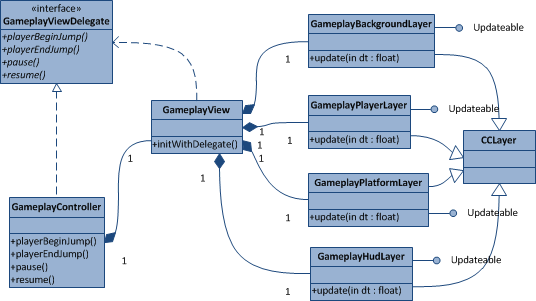
处理模型事件
上一篇博文中,我留下了一个问题,就是怎么处理model和controller之间的交互。其它很简单,就是使用观察者模式,controller只要订阅model的事件,然后定义相应的处理方法即可。当model更新的时候,会触发事件,然后所有侦听了该事件的controller都能被通知到。下面给出实现:(译者:很多童靯不知道对象之间该怎么交互,其实使用NSNotification可以大大地解耦对象的交互,使代码更容易维护。)
@implementation Player
- (void)beginJump
{
if ([_gameModel isOnGround:self]) {
[[NSNotificationCenter defaultCenter] postNotificationName:EVENT_PLAYER_BEGIN_JUMP object:nil];
...
}
controller订阅事件,当事件发生的时候会得到通知,同时相应的事件处理函数将会被调用。
@implementation GameplayController
- (id)init
{
if ((self = [super init])) {
[[NSNotificationCenter defaultCenter] addObserver:self selector:@selector(onPlayerBeginJumpNotification:) name:EVENT_PLAYER_BEGIN_JUMP object:nil];
...
}
}
- (void)onPlayerBeginJumpNotification:(NSNotification *)notification
{
[[SimpleAudioEngine sharedEngine] playEffect:PLAYER_JUMP_SOUND];
}
就这么多!
乍一看,可能会觉得有点复杂。而且,要创建这么多类,却只是为了实现一个简单的功能,确实有点划不来。而且,你还记得吗?如果在系统里面添加太多的类,其实是一种反模式(anti-pattern),叫做Fear of Adding Classes。但是,从长远的角度来看,从可维护性的角度来看,加这么多类是值得的。后面的教程我将向大家展示出来。如果大家对于如何在cocos2d里面使用mvc有更好的看法,欢迎补充。
